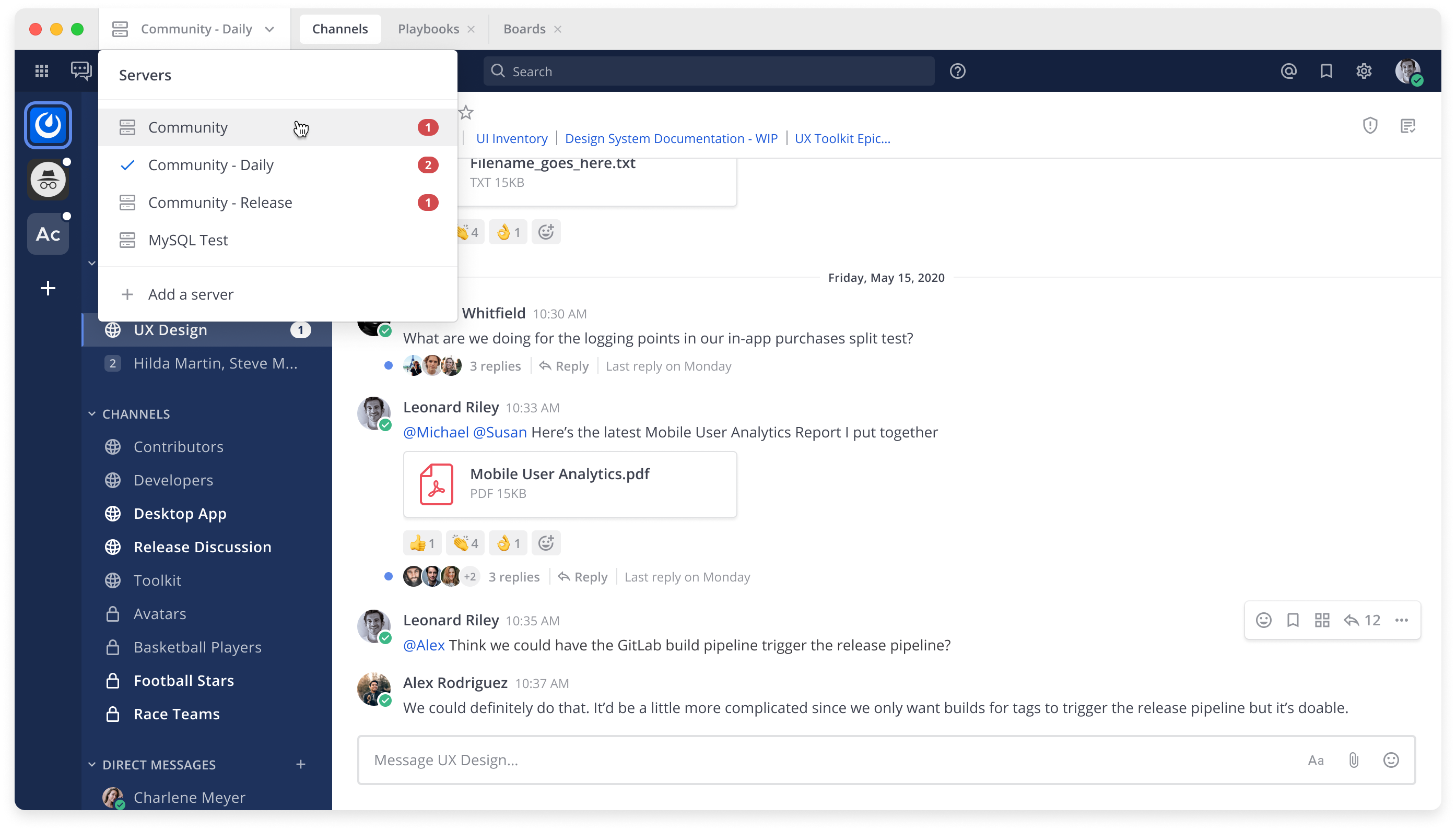* Add custom assertion to match object in array (#2358) * Add custom assertion to match object in array * Remove test that is not implemented yet * [MM-48213] Add "Run diagnostics" menu item under Help (#2359) * Add submenu item that runs diagnostics * Add custom assertion to match object in array * Remove test that is not implemented yet * Add tests * Add translation * [MM-47206] Diagnostics steps setup (#2361) * Add baseline code for diagnostics and their steps * Fix failing test * [MM-47206] [MM-48155] Obfuscate logs (#2369) * Add logging hooks to mask sensitive data * Add hook that truncates long strings in diagnostics logs * Add template file for creating steps * Add readme inside diagnostics * [MM-48145] Diagnostics step 2 - internet connectivity (#2372) * Add diagnostics step 2 - internet connectivity check * Update tests * [MM-48144] Diagnostics Step - Configure logger (#2390) * Configure logger * Move configure logger into step1 * Add file extension to fileName variable * Diagnostics Step 2: Validate configuration (#2391) * Resolve conflicts with base branch * Update test and implement Code review suggestion * Fix failing test * [MM-48147]Diagnostics step 3 - server connectivity (#2397) * Add step3: Check server connectivity by using the /api/v4/system/ping endpoint * Fix failing tests * Add better obfuscator functions that mask all types of data (#2399) * Add better obfuscator functions that mask all types of data(string, array, objects) * Update tests * [MM-48148] Add Diagnostics step 4 - session validation (#2398) * Add diagnostics step 4 - session data validation * Fix failing tests * [MM-48152] Add diagnostics step 5 - BrowserWindows checks (#2404) * Add diagnostics step 5 - browserwindow checks for main window * Add tests * [MM-48151] Diagnostics step 6 - Permissions (#2409) * Add diagnostics step 6 - Permissions check * Check permissions for microphone ond screen onn mac, windows * Update tests count in tests * [MM-48551] Diagnostics step 7 - Performance & Memory (#2410) * Add diagnostics step 6 - Permissions check * Check permissions for microphone ond screen onn mac, windows * Update tests count in tests * Add diagnostics step 7 - performance and memory * Fix failing tests * [MM-48153] Add diagnostics step 8 - Log heuristics (#2418) * Add diagnostics step 8 - Log heuristics * Add diagnostics step 9 - config (#2422) * [MM-48556] Diagnostics Step 10 - Crash reports (#2423) * Add diagnostics step 9 - config * Add diagnostics step 10 - include crash reports * Update tests * Add diagnostics step 11 - cookies report (#2427) * [MM-48157] Diagnostics report (#2432) * Add better logging and pretty print report * Update last step * Update log message * Move log after hooks so that path is masked * Use correct directory for diagnostics files |
||
|---|---|---|
| .circleci | ||
| .config/notice-file | ||
| .github | ||
| .vscode | ||
| e2e | ||
| fastlane | ||
| i18n | ||
| resources/windows | ||
| scripts | ||
| src | ||
| .editorconfig | ||
| .eslintignore | ||
| .eslintrc-webapp.json | ||
| .eslintrc.json | ||
| .gitignore | ||
| .gitlab-ci.yml | ||
| babel.config.js | ||
| CHANGELOG.md | ||
| CONTRIBUTING.md | ||
| electron-builder.json | ||
| entitlements.mac.plist | ||
| entitlements.mas.inherit.plist | ||
| entitlements.mas.plist | ||
| ISSUE_TEMPLATE.md | ||
| LICENSE.txt | ||
| Makefile | ||
| NOTICE.txt | ||
| package-lock.json | ||
| package.json | ||
| PULL_REQUEST_TEMPLATE.md | ||
| README.md | ||
| SECURITY.md | ||
| TESTING.md | ||
| tsconfig.json | ||
| webpack.config.base.js | ||
| webpack.config.main.js | ||
| webpack.config.renderer.js | ||
| webpack.config.test.js | ||
Mattermost Desktop
Mattermost is an open source platform for secure collaboration across the entire software development lifecycle. This repo is for the native desktop application that's built on Electron; it runs on Windows, Mac, and Linux.
Originally created as "electron-mattermost" by Yuya Ochiai.
Features
Desktop integration
- Server dropdown for access to multiple teams
- Dedicated tabs for Channels, Boards and Playbooks
- Desktop Notifications
- Badges for unread channels and mentions
- Deep Linking to open Mattermost links directly in the app
- Runs in background to reduce number of open windows
Usage
Installation
Detailed guides are available at docs.mattermost.com.
- Download a file from the downloads page or from the releases page.
- Run the installer or unzip the archive.
- Launch Mattermost from your Applications folder, menu, or the unarchived folder.
- On the first launch, please enter a name and URL for your Mattermost server. For example,
https://mattermost.example.com.
Configuration
You can show the dialog from menu bar.
Configuration will be saved into Electron's userData directory:
%APPDATA%\Mattermoston Windows~/Library/Application Support/Mattermoston OS X~/.config/Mattermoston Linux
A custom data directory location can be specified with:
Mattermost.exe --args --data-dir C:\my-mattermost-dataon Windowsopen /Applications/Mattermost.app/ --args --data-dir ~/my-mattermost-data/on macOS./mattermost-desktop --args --data-dir ~/my-mattermost-data/on Linux
Custom App Deployments
Our docs provide a guide on how to customize and distribute your own Mattermost Desktop App, including how to distribute the official Windows Desktop App silently to end users, pre-configured with the server URL and other app settings.
Development and Making Contributions
Our developer guide has detailed information on how to set up your development environment, develop, and test changes to the Desktop App.