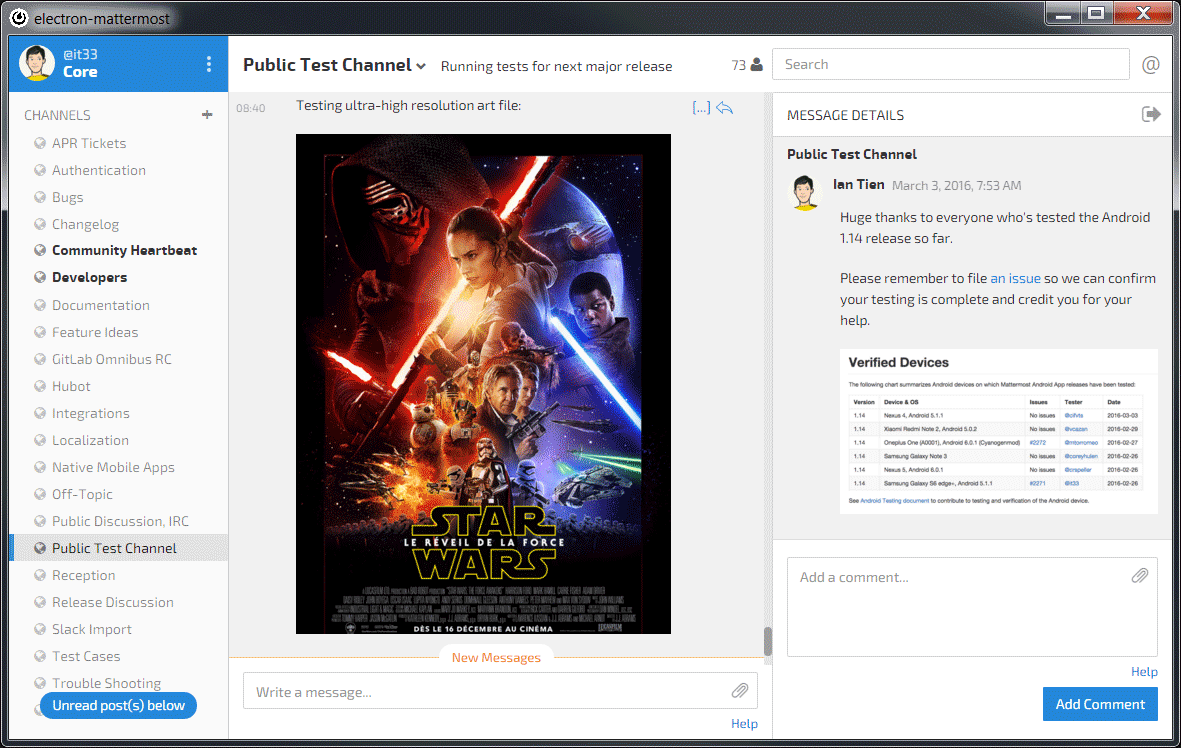|
|
||
|---|---|---|
| circle | ||
| docker | ||
| docs | ||
| resources | ||
| src | ||
| test | ||
| .gitignore | ||
| CHANGELOG.md | ||
| circle.yml | ||
| CONTRIBUTING.md | ||
| gulpfile.js | ||
| LICENSE | ||
| package.json | ||
| README.md | ||
Mattermost Desktop (beta)
Native desktop application for Mattermost running on Windows, Mac and Linux.
Originally created as "electron-mattermost" by Yuya Ochiai. Developed using Electron.
Features
Desktop integration
- Tabs for multiple teams across multiple servers
- Desktop Notifications
- Windows 10: Toast
- Windows 7-8.1: Balloon (fallback behavior, so lesser support)
- OS X: Notification Center
- Linux: libnotify
- Badges for unread channels and mentions
- Installs as native application
Pre-packaged
You don't have to install any other software. Packages are available on the releases page.
Usage
Installation
Detailed guides are available at docs/setup.md.
- Download and unarchive a file from release page.
- Launch
electron-mattermostin the unarchived folder. - After first launching, please input name and URL for your Mattermost team. For example,
myteam : http://mattermost.example.com/team.
Quit
Ctrl or Command + Q to quit.
Configuration
You can show the dialog from menu bar. (On Windows, please press Alt key to show the menu bar.)
Configuration will be saved into Electron's userData directory:
%APPDATA%\electron-mattermoston Windows~/Library/Application Support/electron-mattermoston OS X~/.config/electron-mattermoston Linux
Testing and Development
Node.js is required to test this app.
Simple testing
- Clone or download the source code.
- Run
npm install. - Run
npm start.
When you edit src/** files, please execute npm run build before npm start.
Development
npm run watch
Reload the app automatically when you have saved source codes.
npm test
Run tests with Mocha.
Packaging
You can package this app with following commands. Packages will be created in release directory.
$ npm run package (for your platform)
$ npm run package:windows (Requires Windows or Wine)
$ npm run package:osx (Requires OS X or Linux)
$ npm run package:linux
$ npm run package:all (Packages for all platform)
Contributing
Please see CONTRIBUTING.md.